This blog post has been updated from a previous version.
Enforcing a community’s CC&Rs (Covenants, Conditions and Restrictions) is a heavy burden on the community association manager’s shoulders.
A large part of the CAM’s job is to enforce the rules set forth in the community’s documents in a fair and reasonable manner.
One of the easiest ways to upset homeowners is to practice selective enforcement (or even perceived selective enforcement). If homeowners feel that some people are held more strictly to the rules than others, you can kiss any sense of what is “Fair and Reasonable” goodbye.
It is for this reason that sticking to a consistent process and automating your enforcement process is an absolute requirement. Not only can it save you loads of time, but through automation, you can demonstrate that every homeowner is treated equally in terms of rules enforcement. Here are the steps you can take to ensure that all homeowners in your community feel they are being treated equally without having to spend every waking moment on rules enforcement.
Look to the Past to Understand the Present
Restrictive covenants were introduced to the United States in 1831 by Samuel B. Ruggles, who deeded land to the city of New York under a covenant that restricted the use of the land to residential, an act that culminated in New York’s elite Gramercy Park neighborhood that is still going strong today.
Communities continued to evolve, and so too did restrictions. In 1921, noted real estate developer J.C. Nichols developed a comprehensive set of deeds and restrictions for his Mission Hills master planned communities. These rules became the blueprint for a majority of the deed restrictions in place in communities to this day.
Nichols explained the purpose for these restrictions:
“Our whole aim is to stabilize this district, to fix it so distinctly as a good home community that people can buy or build here with the assurance that a home here will be worth a little more each year…”
So, if the primary purpose of community associations restrictions is to preserve and increase property values and to insure that a stable community is available to future generations, then I think we can all agree that restrictions are for the most part fair and reasonable to serve their intended purpose.
So how do we serve that purpose and avoid the perception of selective enforcement? The answer is two-fold: Consistency and Automation.
Step One: Research your Community’s Documents
Start by searching through your community’s documents – articles of incorporation, deed restrictions, covenants, and any other legal documents that may define restrictions for your community. I recommend you create a spreadsheet where you breakdown all of the rules like this:
- Code (a few characters or an ID number that uniquely identifies this rule)
- Description (A way for you to easily identify to homeowners what the rule is, in simple language)
- Citation (The exact language from the Articles or other legal document that spells the rule out in legalese)
- Resolution (Instructions to the homeowner of what actions they need to take in order to consider this issue resolved)
If you’re using a CC&R automation tool such as the one included in Enumerate Central, these items are already incorporated into the software. However, it is still your responsibility to know what is defined on your community’s documents, so I recommend you perform this step in either case.
Step Two: Define Your Escalation Steps
In addition to listing what the rules are, your community’s documentation should also spell out the expected steps for escalating an issue. Typically, this would include something along the lines of a certain number of warnings being issued to the homeowner, followed by a hearing by the board, fines levied, and eventually, the placement of a lien on the property. (If this procedure is not specified in your community’s documents, please consult with your association’s attorney.) In another spreadsheet, chart out the escalation path and the time-frames allowed between each step.
- Step Number (The order of escalation)
- Action Step (A name for the escalation step such as ‘First Warning’)
- Action Type (The action that is going to be taken, such as sending a letter or assessing a fine)
- Days (The number of days after the previous step in which this escalation step should be taken)
For the most part, these escalation steps work the same for all of your rules. However, there are always exceptions to any rule. If you’re using a violation tracking automation software such as Enumerate Central, flexibility is key. Each rule has its own escalation table allowing you to set the escalation path based on the specific rule. Otherwise, you will need to indicate these custom steps in your spreadsheet, and to which rules they apply.
Step Three: Standardize Communications
The communications you send to homeowners are the only visible sign of your rules enforcement process, so you should standardize them to assure homeowners of your equality in enforcement. Each letter should clearly state what escalation step of the enforcement process this issue is in, and include all of the detailed information outlined in Step One.
We also recommend that where possible, include a photograph of the violation (a picture is worth a thousand words!) as well as a method for feedback. Providing the homeowner with an opportunity to respond to the violation can go a long way in preventing strife and miscommunication in your enforcement process.
If you are using Enumerate Central, the letter templates are stored as MS Word docs, making the process that much easier on you. If you are using your own custom solution, use the merge function in MS Word. Link to the Excel spreadsheet you created in step one as your source database, and in the document, replace the sample codes in square brackets with merge codes based on the column headers from your Excel spreadsheet.
Step Four: Inspection Routing
Now that you have all of the setup in place, it’s time to get ready for inspections. Remember that the goal of everything you have done thus far is to provide consistency in your rules enforcement, so that owners feel that you are fair and consistent, and there is no hint of selective enforcement. That means that you cannot drive around the neighborhood and only look at houses that have had rules violations in the past. You have to inspect every home, fairly and consistently.
If your violations enforcement automation tool includes mobile access, this next part gets much easier, since you only need to pull up the address and the device will display all of the necessary information. If it doesn’t, you’ll have to do it the old fashioned way. A ride list is helpful to speed that along a bit.
Your ride list should be a report that lists the homes in the neighborhood in the order in which you will be riding past them on the inspection route. For example, if you’ll be looking on the left side of Oak street first, you would want all of the odd-numbered houses on Oak street listed first. Within the Ride List under each home should be a listing of every rule violation that is currently active or open for that home. This will allow you to mark on the report the status of each open violation as you inspect the home.
Step Five: Process your Violations
Once you’ve completed the inspection, the data you’ve gathered needs to be entered into your system (or enter the violations into a spreadsheet – be sure to escalate violations that are still active, as well as entering new violations) and communicated to the homeowners.
If you are using an automation system like Enumerate, violations will escalate on the schedule you set up, until the record is marked as closed; so the letters will be on the correct escalation step and ready to print when you’re ready to send them out. If you’re using a home-brew solution, you can generate the letters to owners using the mail merge functions you set up in Step 3.
Step Six: Follow Through Promptly
I recommend that you set up a schedule in which you prepare and send out owner communications. This reinforces the message of consistency that you are giving to the community’s homeowners. Also, be sure to check your email or voice mail and respond in a timely fashion to homeowners attempting to discuss a violation letter with you.
You might be surprised how often consistency and good communications can make the difference between a lawsuit and a happy community.
Bonus: Choosing a Software to Simplify the Process
Now that you’ve learned the process and can lay out your own, your next step should be finding a software solution to help implement your CC&R enforcement plans. With Easy Enforce in Enumerate Central, you’re able to perform the full inspection any time, anywhere, on any device! Use your phone or tablet to take photos and send letters via email, without having to run back to the office.
Work Smarter
Get a FREE Consultation
Are you looking for an easier way to do your job?
Then you’re a perfect candidate for a free phone consultation. We’ll listen to your needs and problems, then we’ll come up with expert ideas you can use right away to make operations improvements, boost productivity, and reduce stress.
Our promise to you:
- We’ll provide only the most relevent information and industry news
- This consultation is 100% FREE
- There’s no obligation
We look forward to speaking with you soon!