Evaluating Property Management Software that serves the unique needs of Community Associations is no easy task. It helps to have some of your internal strategies and processes defined to help outline how a software solution will best support your business goals.
When evaluating a new software partner for community associations, we’ve found that this is the best checklist for property management companies who serve community associations.
1. Accounting Features
- Does the software have an integrated accounting system?
- Can the software handle accrual and cash basis accounting?
- Does your solution support fund accounting?
- Can the software generate financial statements such as balance sheets, income statements, and cash flow statements?
- Does the software have budgeting and forecasting capabilities?
- Can the software generate customized financial reports?
2. Workflows and Operations
- Does the software have customizable workflows to fit the specific needs of your company?
- Can you automate tasks such as maintenance requests, work orders, and vendor payments?
- Does the software offer key dashboards that help to visualize some of your most necessary data points without having to run a report?
3. Violations and Compliance
- Can the software track and manage compliance violations?
- Does the software have a feature to streamline violation notices and letters?
- Can the software generate reports to help you stay compliant with regulations and rules?
4. Board and Resident Communications
- Does the software have a communication portal for residents and board members?
- Can residents submit requests, pay dues, and communicate with management through the portal?
- Can the software manage the sending of announcements, newsletters, and other communications?
- Does the software give access to homeowners and board members to critical documents like covenants and bylaws in the system?
5. Payments and Financial Services
- Does the software have online payment capabilities for residents?
- Can residents pay through the portal with a credit card or bank transfer?
- Can the software automate the receipt and processing of payments?
- Does the software integrate with banking systems for streamlined financial reporting?
6. User-Friendliness and Customer Support
- Is the software easy to use and intuitive?
- Does the software provide training and support for users?
- Does the software have a customer support team that is responsive and helpful?
By evaluating software against this checklist, property management companies can select a tool that meets the unique needs of their business and improves efficiency and productivity.