Financial reporting for any aspect of community management relies heavily on the orchestration of all.
Residents must make an effort to pay dues on time and communicate any issues they find on the premises. Administrative staff need to stay diligent to record the day-to-day activities from many sources like the mail, the drop box, email, phone, and the many systems they rely on. If all goes well, then the financials are balanced, everything is on time and on budget, and we all get a winning lottery ticket for our birthday! Right? Well, not in the real world at least.
Stepping Up Your Financial Reporting Game with Industry Specific Software and Integrations
The most important step is selecting a professional software package as a single source of record, designed to support every aspect of community management and financial reporting needs.
Sure, a blend of paper notes, call logs, word templates and tens or hundreds of spreadsheets can get the job done, but there is a better way. Community management software is built to be auditor friendly and has a full reporting package at its center, to make even the pickiest board member happy. The best software package must also include integrations into the other systems you rely on to streamline all the data entry necessary to report on disconnected systems. Integrations such as online payment services, banking, the website with a resident portal, and a resident ticketing system are a great start. It may be impossible to stop all traffic to email and phone but as long as you continue to encourage, remind, suggest, train, and retrain residents to use the other communication tools, then many folks will eventually fall in line.
Report packages are presented at each board meeting, but they also fall under heavy scrutiny for the annual audit. This is the end of the line for issues stemming from bad processes. Enumerate Central was designed for the auditor first, with a complete audit trail, reports with drill down, and logs on every major process to find and correct common errors. We are human and we make mistakes, but we are also forgetful so using a single solution, like Enumerate Central, keeps you on track and on the beat. Many users of the solution continually invest in its growth and help to shape the standard set of reports. It doesn’t answer every need, but the standard reports certainly serve most community managers across the nation. The challenge is often retraining a board member from the highly customized report package with a hand-crafted community summary cover letter to a more standardized report output.
Features Designed to Save You Time
Once all the information is at your fingertips then the next stage may begin, automating report packages!
Yes, it is challenging to orchestrate all band members to remain in tune and on time, but the music can sound so beautiful when everyone puts in the work. Each report has multiple export formats that include PDF, MS Word, and MS Excel. They also offer automated scheduling to be sent via email when an individual report is needed, outside of the board meeting. Report packages can be created to run all selected reports as a single output- with the click of a button.
Finally, the music hits the crescendo once all the processes fall into place and you can comfortably schedule the report package with little or no input other than contributing to the day-to-day processes. Many staff members spend hours per month reconciling ledgers, retrieving bank statements, tracking vendor projects, and scavenging communications logs through various systems. Using Enumerate Central as your system of record enables you to recoup and refocus all that time on the accuracy and efficiency of your processes and the overall health of the community.
FREE Download:
Download a FREE eBook “The Ultimate Guide to Purchasing Property Management Software”
This eBook discusses every aspect you must consider when selecting the right vendor for your property management organization.
This guide will help you:
- Understand what to look for in a reputable vendor to ensure they can support your needs as a property manager
- Discover the features you’ll want the property management software to include
- Gain an understanding of when it’s time to switch systems
This is the resource you’ve been waiting for.