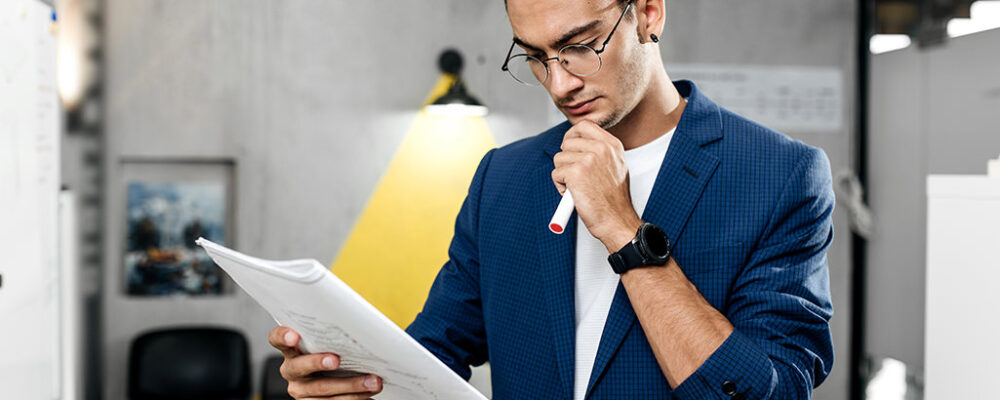The best way to ensure accuracy in your accounting procedures is to follow a consistent process. The community association management accounting cycles provided in this article will give you a standard process blueprint that you can follow. As with any process, you should check your community rules and regulations as well as state laws and make any changes required.
The Accounting Cycle
Here’s a typical accounting cycle for a community association.
This accounting cycle applies to a single community, and does not include accounting operations for your management company, nor does it incorporate shared accounting operations for multiple communities in your portfolio. Of course, there are also other areas of community management that are not covered here, such as maintenance, owner and board communications, and deed enforcement.
It may seem like a lot of steps, but in fact, there is a lot of overlap. In general, community accounting is broken into two basic functions: Recording and Reporting financial transactions. Each of those can be further broken down into tasks:
Two Basic Functions in the Cycle
1. Recording financial transactions & events
- Paying a bill
- Receiving an owner payment
- Recording interest on a bank account
- Charging a homeowner a fee
- Transferring cash from one bank account to another
- Obtaining a loan
2. Reporting on financial information
- Balance Sheet
- Income Statement
- General Ledger or Trial Balance
- Owner Balance Due
- AP Check Register
- Reserve Fund Balances
- Other Subsidiary Ledger Reports
Processing Receivables
- Process Owner Charges: Includes applying owner charges, printing invoices or coupons, automated billing and balance inquiries
- Process Cash Receipts: process owner payments received throughout the period
- Late Fee Processing: assess late fees for owners that have exceeded the payment window as laid out in the community documents.
- Collection Actions: determine delinquent owners, write letters to inform them of actions to be taken, assess fines, escalate delinquencies to attorney in compliance with community bylaws.
- Print AR Reports: reports showing owners with balances due and the status of collection action and any other AR reports requested by the community officers.
Processing Payables
- Enter Bills to Pay: Add vendors to your accounting system as needed for bills that you receive for the community, and enter those bills into the system
- BOD invoice approval: compile bills to be paid and present the list to the association’s Board Of Directors for approval.
- Print Checks: For approved invoices, write checks or pay bills online on behalf of the community.
- Print AP Reports: Print a Check Register listing all checks written during the accounting period and any other AP reports requested by the community officers.
Processing the General Ledger
- Make Manual Adjusting Entries: like accruals or to book transactions that did not get recorded already by the AR or AP modules.
- Bank Reconciliation: Reconcile bank account statements with actual values from the period. Make adjustments in the general ledger as necessary.
- Print Financials: Generate the financial reports package for distribution to the community’s board of directors.
Note: If you use Enumerate for your community accounting software you can save even more time by defining a “Board Reports Package” that prints all the financial reports at once rather than piecemeal in each accounting module.
This article was an excerpt from our popular eBook CAM Accounting 101. If you’d like to learn more about accounting for community association management, download the ebook below:
FREE Download:
Download a FREE eBook “CAM Accounting 101”!
In this download, this eBook helps provide a basic understanding of the unique aspects of Community Association Accounting, and gives a general overview of standard CAM accounting practices.
Here’s what you’ll learn:
- Provide Board members with the monthly financial reports they need to govern their association
- Which accounting method to use for your association management.
- Understand the accounting cycle for community management
- Identify the unique aspects of CAM accounting.
- How to set up your General Ledger.
This is the resource you’ve been waiting for.