The 18th century French army prided themselves on their efficiency and effectiveness. Napoleon is usually credited, but I’d like to take a moment to recognize the engineers who were, at least in part, the true source of this reputation. For example, cannons—expensive siege weapons that were highly effective in battle. When it came to making a decision on the right way to make French cannons, Napoleon’s engineers relied on statistics instead of the conventional wisdom of the day. They not only tracked a cannon’s effectiveness in battle, they also tracked such issues as how easy they were to move and repair, and how long they lasted in active service. In this way, French engineers were able to maximize their expenditures to get the biggest ‘bang’ for their Franc.
This is the origin of what today we call a Total Cost of Ownership Analysis, and if you are not tracking this information for both your hardware assets and your software purchases, you may be making some very costly mistakes that will not appear until you are in the heat of battle and it is too late to do anything about it!
Total Cost of Ownership Analysis
A Total Cost of Ownership (TCO) analysis is a simple worksheet that allows you to determine how much an asset will actually cost you over the lifetime of its use.
One of the largest benefits of a TCO analysis is that it allows you to identify the hidden costs of a significant purchase. If you’ve ever tried to explain the benefits of a reserve analysis to a homeowners association, you understand the importance of being aware of what may go wrong in the future and preparing for it financially. A TCO is like a reserve analysis for your management company’s software solution. Before you begin performing a TCO Analysis, you should already have several products in mind that you are considering. The feature sets should be based on the needs you determined in your needs analysis.
Creating a TCO Analysis Worksheet
While you can create your own worksheet, we’ve created a free worksheet template that you can use to fill in the details of the products you are evaluating.
Feel free to use this worksheet to follow along with the rest of this article. For purposes of TCO, you should focus solely on calculating TCO, not on specific features or options that may be in the software itself. In fact, there are only two factors dealing with the individual product or service that factor directly in to your TCO analysis:
- Software Life Expectancy
- Software Deployment Method
The first question to ask for your TCO analysis is what the life expectancy is for each Community Association Management solution you are considering. This is how long the average customer uses that product from initial implementation to transition to another product (even if that is another product by the same vendor). For example, we can tell you that some clients have used Enumerate for over 25 years and are still going strong. However, this is not a typical life-cycle of product usage, and even in these cases the clients have upgraded their programs. So for the sake of averages, assume a 6 year average service life (time the product will be in use from deployment to replacement) for your management software. This is the average life span of most software products.
The second question to ask is how the solution will be deployed. I intend to talk about this further in another article, but for now a basic overview:
- On-premise Deployment – software that is installed locally at your office.
- Software as a Service (SAAS) – software that is installed on remote servers maintained by the vendor, and accessed by the users remotely over the Internet.
- Web-Based Deployment – a website that is powered by Internet databases and accessed via a web browser.
- Mobile Application – an application accessed via your mobile device (smart phone or tablet) that is locally installed on the device.
The deployment method is important to know because it can affect many of the costs associated with purchasing a product. For example, a web-based or hosted solution costs more in the long term due to ongoing monthly fees, but you may find from your TCO that you more than make up for those costs in savings on IT personnel, maintenance and server upgrades.
Once you have determined how you will deploy and approximately how long your organization will be using the software, you’ll need to determine the costs associated with each option. We’ve provided a free sample TCO Worksheet that you can download to help you track these costs for the various solutions you are considering.
When you are creating your TCO worksheet, it is important that you not only consider the products you are thinking of purchasing, but also whatever solution you are currently using. By calculating your current TCO, you can better evaluate what will be an improvement in the products you are considering.
Costs to Consider in Your TCO Analysis
The next step in creating your TCO analysis is to gather all of the costs you are able to about each solution you are considering (don’t forget to include your current solution’s costs as well!).
Costs can be grouped into a few categories:
- Obvious costs include the actual purchase price and cost of maintenance agreements or service contracts. Depending on your deployment method, your obvious costs may be ongoing or they may be one-time charges.
- Hidden costs are easy to neglect because they are not readily obvious as a contributing factor to the deployment method. For example, if you are thinking of deploying the product on premises, you’ll need to consider the cost of purchasing, maintaining, storing, securing and updating your server(s). Hidden costs can be broken into three basic categories:
- Labor Costs are one of the costliest and easiest hidden costs to gloss over. Consider all of the time that is spent on your solution – IT maintenance, updates, applying patches and upgrades to hardware and software, even staff time spent on the phone with support should be taken into consideration. The national average for a systems administrator is $74,720. Will you need someone full or part time to administer this system?
- Maintenance Costs will vary based on your deployment method, but primarily on the cost to maintain acceptable efficiency levels. For example, server equipment will need to be replaced periodically, your server operating system or database software may need to be replaced or upgraded to a new version.
- Miscellaneous Costs are all of the costs you didn’t account for in your initial budget that crop up while implementing the solution. Consider these cost categories: Acquisition costs, storage/floor space costs, reconfiguration costs (if you need to change your current method of doing business to accommodate the new system), infrastructure support costs, security, operating and financing.
Summarize Based on Life Span
Now that you have all of your costs together, the last thing to do is to summarize the totals for the life span of the product.
In other words, if your life span was 6 years, calculate the total amount you are likely to spend over a 6 year period on monthly fees, maintenance, labor and equipment. This final number is your Total Cost of Ownership. You can now compare without bias the solutions you are considering to see which is a better long-term solution for your organization’s pocketbook.
Sources:
- http://www.teacherease.com/totalcostofownership.aspx
- http://www.processor.com/editorial/article.asp?article=articles%2Fp3012%2F06p12%2F06p12%2Easp
- http://www.business-case-analysis.com/total-cost-of-ownership.html
- http://www.lecorpio.com/blog/bid/36710/Top-5-Metrics-to-Measure-TCO-for-Intellectual-Asset-Management-Software
- http://en.wikipedia.org/wiki/Total_cost_of_ownership