Ten rounds in the Ring: Community Association Management Software vs Generic Accounting Software

Note: This article has been updated since it’s original publication.
Forget Mayweather! THIS is the fight of the century!
We pit industry specific software designed for community association management against off-the-shelf general purpose accounting software!
Ten rounds – our competitors are leaving it ALL on the MAT!
WEIGHING IN: Cost vs. Quality
A common mistake that new community association management entrepreneurs make is making business decisions based on cost, rather than on quality. Choosing to use off-the-shelf software seems like a no-brainer at first because it is cheaper and many people already know how to use it. However, in selecting a general purpose software, you lose out on the quality features specific to your business that are available in a boutique solution.
Rather than just guessing which is the better choice, we decided to see for sure whether off-the-shelf software truly provides an advantage over industry specific software for Condo/HOA management by pitting the two against each other to see who would come out the victor. Stay with us for this exciting face off!
ROUND ONE: Customers and Jobs vs. Lot/Unit Number and Homeowners/Residents
Off-The-Shelf: One of the very first obstacles one encounters is trying to fit your HOA’s structure into the more generic structure of the software. Get ready to create a cheat sheet so you can remember that Customers are actually lot numbers, and Jobs are actually Homeowners. If you have multiple homeowners on a single property, you’ll need to set up a job for each one, and figure out how you are going to parcel out the billing accordingly.
Industry Specific: Built for the industry. That means no obscure names for everything – a lot is a lot. A homeowner is a homeowner.
Advantage: Community Association Management Software
ROUND TWO: Sticky Note Legend vs. Multiple Owners and Home Resales
Off-The-Shelf: If you need to track past owner history (in case of resales) or renters, you’ll need to set up custom fields to designate that, or if you want to see it on the main listings for reports, go so far as to add oblique characters to the end of a person’s name to remind yourself who is the current primary owner, who the renter, etc. (you might want to post a sticky note on your monitor to remind yourself of the legend) Let’s not talk about what this looks like on reports (it’s not pretty).
Industry Specific: Owner Resales and Multiple owner histories are built-in to industry specific software. Your software should even go so far as to allow you to split histories on a resale for legal purposes (generating Estoppel letters, or defining responsibility for outstanding dues or fines).
Advantage: Community Association Management Software
ROUND THREE: Multiple Entry vs. Group Owners
Off-The-Shelf: In a community association, it’s not uncommon for a single owner to own multiple properties. In fact, almost all Condos and HOA developments start out this way with the builder or developer owning all of the homes initially. Generic software simply doesn’t support this circumstance, and forces you to enter that person’s information multiple time – once for each property owned. Not only is this a lot of extra data entry, it also presents problems when contact information needs to be updated. And don’t forget about angry owners that receive numerous copies of every mailing due to duplication in your database!
Industry Specific: Group owners get the love they deserve in industry specific software. Enter a group owner once and associate them with multiple properties, then if contact info changes, update it in one place and it automatically updates for all of the properties. Not only that, but you can consolidate mailing labels and letters to print only one copy for group owners.
Advantage: Community Association Management Software
ROUND FOUR: Sales vs Dues & Assessments
Off-The-Shelf: Generic software is geared to standard accounting practices for PoS (Point of Sale) and Service based businesses (charge for services rendered). But Community Associations run under a different set of accounting standards set forth by the American Institute of CPAs (AICPA). Unfortunately, you need to use the software the way it is built, so you’ll need to create “sales” for all of your homeowners each month to indicate their dues. You can set these up as recurring, but if your assessments change, or a special assessment is needed, you will need to touch each record individually to update.
Industry Specific: Software designed with Condo Associations and HOAs in mind is geared to work according to industry standard accounting practices out of the box. You enter the assessment amounts for each home, and the software automatically carries the correct amount due for each home forward each period. In just a few clicks, you can charge all homeowners, apply prepayments, calculate special assessments, process late fees and even print invoices – all before the first “sale” is created in that generic software.
Advantage: Community Association Management Software
ROUND FIVE: One Bank Account Per Bank vs. Fund Accounting with Multiple accounts
Off-The-Shelf: Some generic software packages only allow you to create one bank account per bank per ‘company’ per Customer ID. That means, if your operating account and your reserve fund account is with the same bank, you may need to set up two different companies in your generic software to track both accounts. Imagine the nightmare of setting this up for multiple communities, with multiple bank accounts, all at the same bank!
Industry Specific: Fund accounting is the expected standard in community associations. Many communities have dozens of accounts to separate the various earmarks. Industry specific software supports this structure, and allows you to track all of your bank accounts within each community.
Advantage: Community Association Management Software
ROUND SIX: Service Items vs. Work Order Costing
Off-The-Shelf: In community management, it is important to distinguish between common area maintenance (community carries the burden of cost) and unit maintenance (owner carries the burden of charges incurred). Since your generic software cannot differentiate, it’s up to you to manage all of your maintenance costs outside in a spreadsheet or another program, then manually determine who owes what, and enter each individual charge into your accounting system as a separate sale (better remember to add a note or something or you will never remember that the charges are related)
Industry Specific: Work Orders are a common aspect of community management, so industry specific software incorporates Work Orders and job costing automatically. Not only can you track all of your requests for service and work logs in the same place, but any costs incurred for parts, labor, or other are able to be charged back to the owner and automatically added to their outstanding balance.
Advantage: Community Association Management Software
ROUND SEVEN: Yellow Legal Pad and Mail Merge vs. Deed Enforcement
Off-The-Shelf: Your generic accounting software doesn’t support anything to do with deed restrictions. That’s where spreadsheets, your trusty yellow legal pad, and Word’s mail merge come in. Keep a copy of your CC&Rs on hand so you can refer to all of the potential violations while riding through your community. As you spot them, jot them down on your yellow legal pad. Back in the office, enter them into your spreadsheets. You’ll need to keep track manually of people on their second, third or fourth notice. If a fine is levied, enter each one manually into your generic accounting software as a ‘sale’. Next, prepare letters in mail merge to send out to the violators to inform them. Remember to log that in your spreadsheet as well.
Industry Specific: Deed Enforcement doesn’t need to be the biggest time suck of your job. Industry specific software makes it easy to track what stage each violation is in, generate a ride list of properties that need to be inspected, and even automatically generate notification letters for violators based on the stage of the violation. If a fine or fee is associated with a violation, that charge is automatically passed over to the homeowner’s outstanding balance.
Advantage: Community Association Management Software
ROUND EIGHT: Stay on Top of the Law vs. Automatic Updates
Off-The-Shelf: Your generic software is based on accounting standards, but has no awareness of the laws that specifically affect community associations. Therefore, you will be responsible to stay on top of the laws yourself to ensure that you are not accidentally in violation over how you manage or present information.
Industry Specific: Industry specific software companies are able to be responsive when new laws affecting communities are coming down the pipe. Not only do we make adjustments to our software based on federal laws, we also watch for trends and pending bills in every state. With an industry specific software, you can rest assured that your books will be completely in line with state and federal regulations governing community associations.
Advantage: Community Association Management Software
ROUND NINE: Tracking Accounts in Collections vs. Account Flags
Off-The-Shelf: If an owner is in arrears for too long, the account is turned over to a lawyer or collections department. Once legal proceedings have begun, it is no longer legal to accept payment through regular channels. Because there is no way to identify this state in your generic software, you’ll need to check each time you enter a payment to insure that the owner is in good standing with the association, adding hours to AR processing each month. It gets worse if a payment accidentally does go through, since you will then need to back it out via a specialized journal entry and send the monies to the proper legal department instead.
Industry Specific: Once a homeowner has been flagged for legal action, a “Hold Payment” flag can be activated for that owner. When the AR department is processing payment (even those received electronically) anything coming in for that account is automatically flagged and not entered into the system. The user is notified that a hold payment flag is in effect, and they can then pass that payment on through the proper legal channels.
Advantage: Community Association Management Software
ROUND TEN: Scripted ‘Help’ Call Centers vs. HOA Support Specialists
Off-The-Shelf: Heaven forbid you run into a problem with your books. Calling support can lead to long wait times and long calls while you offer a detailed explanation of how you uniquely use the software before you can ever get to the heart of your issue. Even then, you may find that the call center is unable to support your specific problem. And if you have to call back again, be ready to repeat your whole explanation over.
Industry Specific: Support technicians for your industry software already know your special circumstances, and they are ready to do whatever is necessary to help you resolve your issue. You can often even connect remotely to your techs so you can show them exactly where the problem is. Their experience in community association accounting will help you get back on the right track quickly and effectively.
Advantage: Community Association Management Software
And with that, the referee steps forward and makes a decision; the winner of this fight is you, the property management company! By using an industry specific software, you win the fight to increase profit margins and become more efficient in your management operations.
So there you have it folks. The fight of the century is over, and it looks like industry specific software has won the day with a full sweep!
CLICK HERE to Compare Enumerate vs Quickbooks and see why industry specific software is right for your management company.
FREE Download:
Download our FREE white paper “ONE SIMPLE CHOICE”!
Our white paper that discusses the differences between general purpose solutions versus those designed for the community association management industry, and explores how these differences can be exploited to help you increase your company’s profit margins.
Here’s what you can learn:
- How to streamline your business operations and eliminate duplication and wasted efforts.
- How profit margins are calculated in Community Management.
- How to leverage automation to do more with less staff.
This is the resource you’ve been waiting for.