The Board of Directors Has Approved the Annual HOA Budget for This Coming Year
An HOA budget is what sets the expected revenue and expenses for the year.
Step 1: Owner Notice
Your first step should be a letter to the homeowners.
Almost all states laws and most community legal documents require a copy of the approved HOA budget be sent to every homeowner.
This is also the mailing in which each homeowner is informed what their new assessment amount will be for this next year. It’s like getting a property tax notice from your local government letting you know what your property tax will be. The notice to the homeowners should explain what the community has planned for this next year as well as anything out of the ordinary in the budget. It should be a very positive and upbeat communication.
When you send the approved HOA budget mailing to the homeowners, it is also a good time to include a copy of the delinquent assessment collection procedure. Yearly reminders about the collection policy help reduce delinquency levels as well as serve notice about what steps the community will follow to collect delinquent assessments.
This communication should also point out that the community relies on prompt payment of assessments in order to continue delivering the community services. It’s good to remind owners of the direct correlation between assessment payments and the ability of the community to continue paying for these community services.
Step 2: Update Owner Assessments
OK, so the HOA budget has been approved, the owners have been notified of the budget and their new assessment levels for the coming year.
What else needs to be done? Well, the software the community uses probably needs to be updated for the new assessment levels* at some point before the beginning of the new year.
* If you are using Enumerate, you can enter the future assessment levels for the coming year whenever you want. They will automatically move into place at the beginning of the new year. That way, if you need to order payment coupons or send bills for the new year, these future assessment amounts are there so the correct new amounts are used.
If your homeowner payments are collected through a bank lockbox, you probably need to order payment coupons with the new assessment amounts. It is best to order these coupons 1 – 2 months before the beginning of the new year (right about now!) to allow time for the coupons to be printed and distributed.
If you are sending bills or statements to the homeowners you would typically send those sometime during the month PRIOR to the effective date of the new assessments.
Step 3: Enter HOA Budgets
Your software or record system also needs to be updated for the overall budgeted income and expenses.
Typically, Income/Expense Statements show the actual income and expenses compared to the budget. This helps the Board of Directors determine if their actuals are on target with the budget and helps expose line items where the actuals deviate significantly from the budget. That’s the purpose of showing the budgets compared to actuals.
It’s also helpful if your software shows the budget “variance” for each line item on the Income/Expense Statement. The “variance” is simply a column showing whether each line item is over or under budget—making it easy for the Board of Directors to zero in on significant budget deviations.
In Summary, HOA Budgets…
Are just the best educated guess as to what the actual income and expenses will be for the new year, it will never be 100% accurate. Some items will inevitably be over budget or under budget, but overall, the budget and the actuals should be reasonably close unless some unforeseen event happens that distorts the actual results.