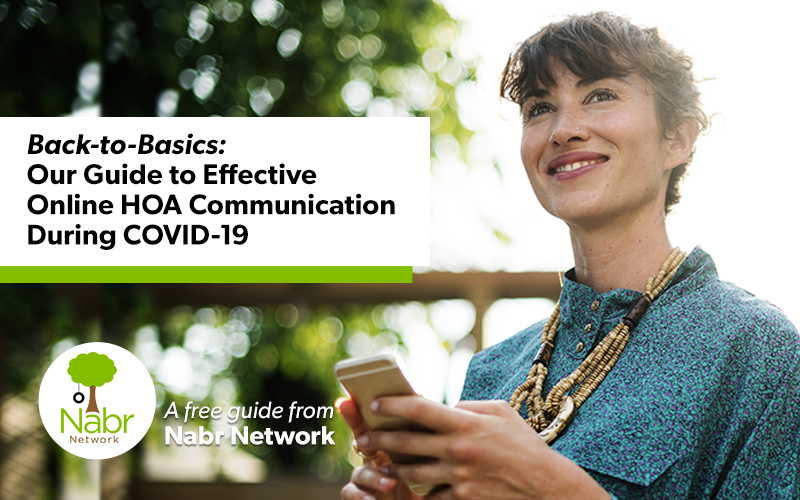Nabr Network’s private committees are a great resource for the committees in your community. Our private committees are by invitation only, keeping the committee safe and secure.
Admins must start Committees and invite members to them. If a member is not invited to the Committee, they will not even see that the online Committee exists. Your association committees – such as social committees, ARC, and landscape committees – would be good fits for the Committees feature. Committees have a communication feed. The feed is like the Community Feed, except it is private and visible only for the members of the Committee. Conversations by Committee members are organized in an easy-to-follow timeline format. Committee members can opt to be notified of each new post. The Committee also has an area for documents, photos, and calendar events.
For example, you could create a private Committee for the landscaping committee. Then, you’d invite each member of the Committee to join the new online committee. Within the Committee, the members would be able to communicate with each other on important landscape items. You can also upload documents, such as landscaping contracts, to the Committee for the members to view. You can even set a Committee organizer who can manage uploading documents and creating calendar events, such as committee meetings, for you. When a member’s term in the committee is up, just remove them from the private Committee.
The Nabr Network Committee feature facilitates interaction to keep your committees moving forward with the work they have been assigned.